
Juanjo Navarro
EDUCEM student (DAM2) and main KAMS developer. Email: juanjo.navarroalbarracin@hotmail.com
KAMS, What is it?
KAMS (Kinect Advanced Motion Sensor) is a software platform dedicated to controlling your computer with the powerful Kinect technology. Its different add-ons provide utility and entertainment to children and adults alike.
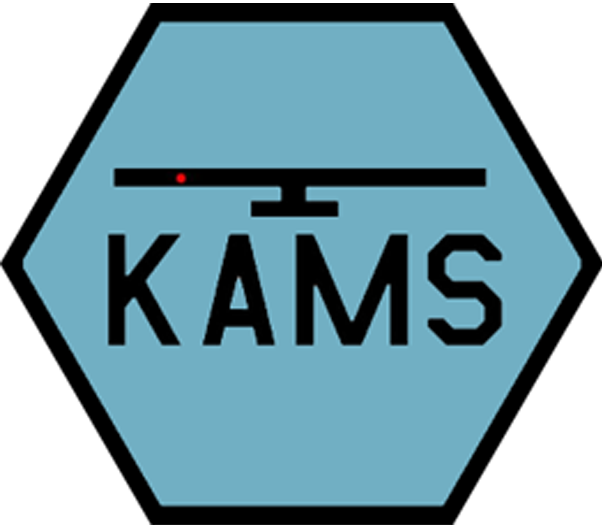
Motivation, Innovation, Satisfaction
Our primary motivation for this project was to help people with limitations. The main focus and the point of innovation was to control the Operating System of a computer; the add-ons are precisely that, optional and extra features.
Architecture &
Deployment Diagram
KAMS' deployment diagram is based on the Windows OS. The main software and its add-ons are distributed from the official KAMS website and can be downloaded free of charge.

Hardware Requirements
KAMS has a few hardware requirements, the most important of all being the Kinect itself, version 2.0. The computer that is going to use the device will also require a few powerful features: minimum RAM of 4 GB with a recommended 8 GB and processing power equivalent to an i7 processor. USB 3.0 is necessary for the Kinect. A wireless keyboard will also be required.
Software Requirements
KAMS will, of course, need the KAMS software to work. The Operating System must be at least a Windows 8, 8.1 being the recommended version. The main application is independent of its add-ons and the OS can be controlled by it. The main software requirement not affiliated with KAMS is .NET Framework 4.6.1.
Technological Resources
KAMS' inner workings have been made on C#, a programming language that we have extensively used during our DAM course. However, we had to make a thorough investigation to determine the functionality of the specific Kinect instructions. Thankfully, our research was fruitful and yielded positive results.
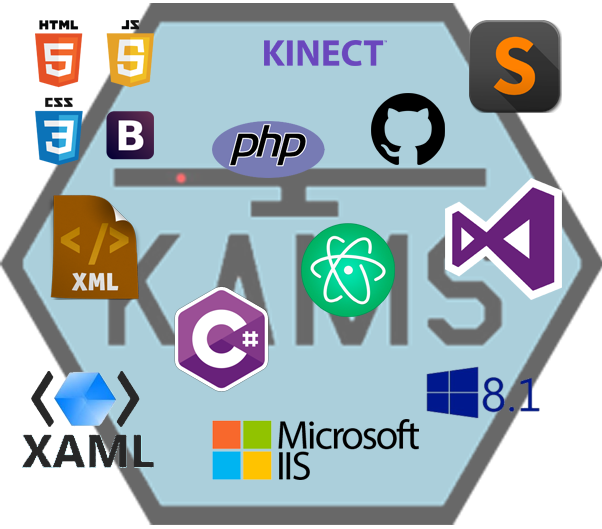
Methodology: Ups and Downs
The methodology used for this project was SCRUM, so the project itself was divided into 4 total sprints. A good system for sure, as it provided us with real, practical goals which we had to achieve in our daily life instead of having to tackle the project as one big problem; however, because at the beginning we had no knowledge on how to use the Kinect, a lot of those goals were very hard to define.
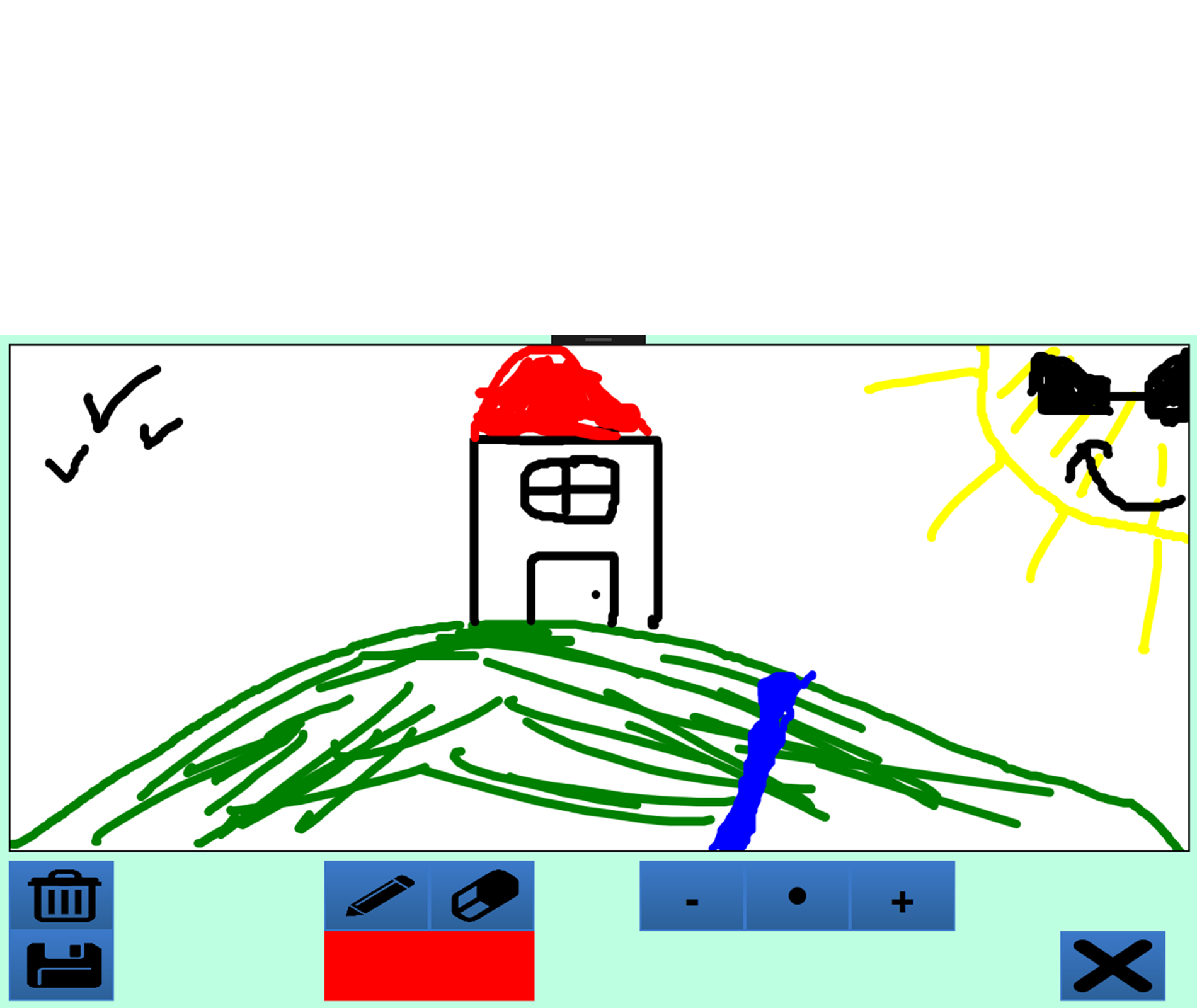
Development Costs
The KAMS project has required a staggering total of 315 man hours. The hours were distributed in this manner:
·30 hours were used designing the UMLs.
·60 hours were used for overall investigation.
·25 hours were used planning and creating the software's XMLs.
·120 hours were used programming the software.
·40 hours were used to test the software.
·40 hours were spent on the graphical interface and the website.
3000~ lines of code were written in the making of this project.
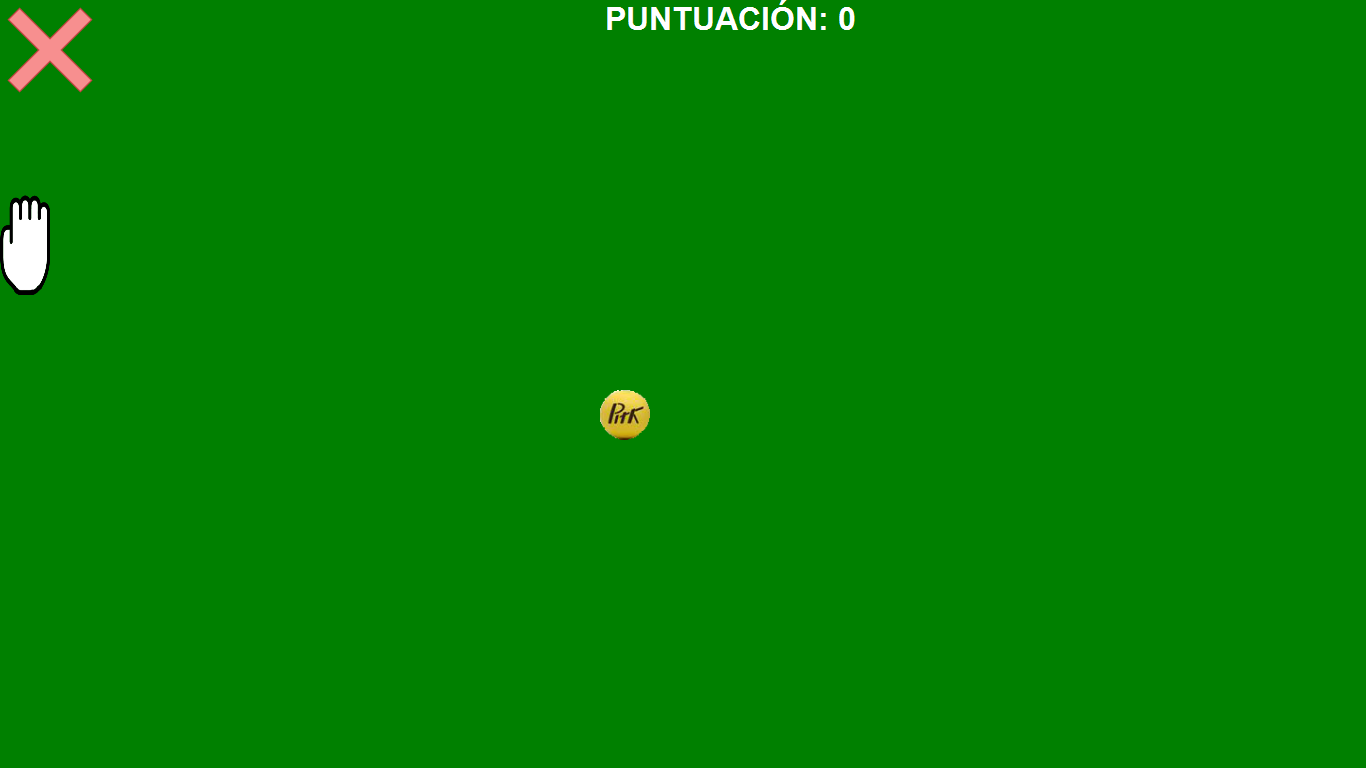
Conclusions
The project has been a rewarding experience; not every day does on get an opportunity to try new things. There are several features we had planned but couldn't finish due to a lack of time, such as an on-board virtual keyboard and voice-activated commands. All of this could be possibly expanded in the near future, should we continue with the project.



